JR6PUE HOME PAGE
JR6PUE HOME PAGE
Raspberry PiにVNCサーバを導入
1.クライアント側がwindowsの場合は定番VNCソフトウェアをDLして導入。
http://www.realvnc.com/download/viewer/
メールアドレス、名前を尋ねられる。WindowsOS(32bit or 64bit)に応じてダウンロード
2.TightVNCをRaspberry Piに導入。
Tera TermでSSH接続をしたRaspberry Piから
$ sudo apt-get install tightvncserver
インストールが完了したら起動。
$ tightvncserver
パスワードを要求されるので入力。
ユーザ用のパスワードでは無く、tightvncserver専用のパスワード(何でも良い)
以下は、出てくる内容
You will require a password to access your desktops.
Password:
Verify:
Passwords do not match. Please try again.
Password:
Warning: password truncated to the length of 8.
Verify:
Would you like to enter a view-only password (y/n)? y
Password:
Warning: password truncated to the length of 8.
Verify:
xauth: file /home/pi/.Xauthority does not exist
New 'X' desktop is raspberrypi:1
Creating default startup script /home/pi/.vnc/xstartup
Starting applications specified in /home/pi/.vnc/xstartup
Log file is /home/pi/.vnc/raspberrypi:1.log
3. windowsのviewrを起動。
Raspberry PiのIPにポート5901を指定
初回の起動では、この通信は暗号化されておりませんという警告が出る。
ここは再度表示しないにチェックを入れ先に進む。
パスワードを要求されるので先ほど設定したパスワードを入力。
無事に接続完了。
4.tightvncserverの自動起動のスクリプトを作成。
raspberrypi:~$ sudo vi /etc/init.d/vncboot
### BEGIN INIT INFO
# Provides: vncboot
# Required-Start: $remote_fs $syslog
# Required-Stop: $remote_fs $syslog
# Default-Start: 2 3 4 5
# Default-Stop: 0 1 6
# Short-Description: Start VNC Server at boot time
# Description: Start VNC Server at boot time.
### END INIT INFO
#! /bin/sh
# /etc/init.d/vncboot
USER=pi
HOME=/home/pi
export USER HOME
case "$1" in
start)
echo "Starting VNC Server"
#Insert your favoured settings for a VNC session
su $USER -c '/usr/bin/vncserver :1 -geometry 1600x900 -depth 24'
;;
stop)
echo "Stopping VNC Server"
su $USER -c '/usr/bin/vncserver -kill :1'
;;
*)
echo "Usage: /etc/init.d/vncboot {start|stop}"
exit 1
;;
esac
exit 0
5.vncbootに実行権限を付与
pi@raspberrypi$ sudo chmod 755 /etc/init.d/vncboot
pi@raspberrypi /etc/init.d $ sudo update-rc.d vncboot defaults
update-rc.d: using dependency based boot sequencin
raspberry pi再起動
6.windows側からvncviewerを起動
SSHを使わなくても直接WindowsマシンからraspberyyPiのXwindow画面が出る。
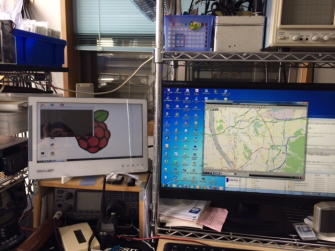
VNCクライアント側でXASTIRを動かした場合、クライアント側のvncviewerを停止するとXASTIRも停止します。
最終的には、VNCも使わずにRaspberyy Pi単体で動作させます。
